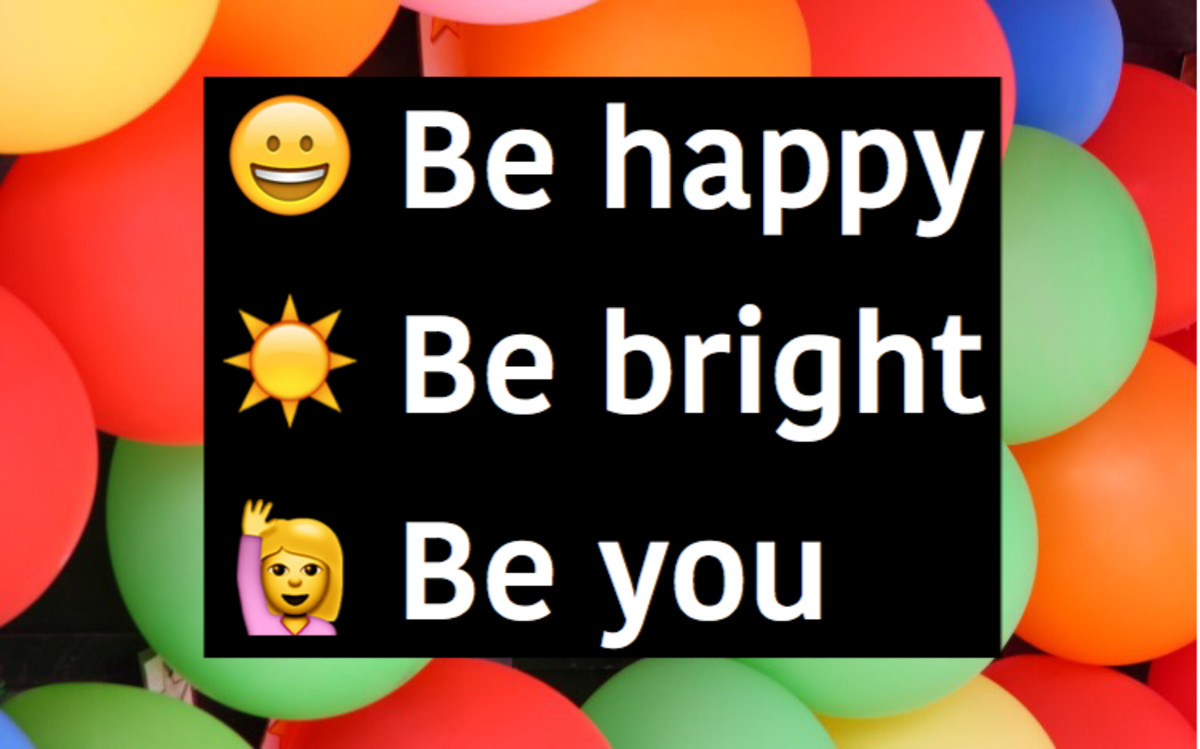How Can You Ignore Someone (Instant Messaging And Chat) Without Hurting Their Feelings
You met a person that seems nice online at first, but then he or she starts to annoy you by sending random instant messages at all hours of the day. Now what used to be a fun activity is dreaded because you never know when that next instant message will pop up. Do you just want to ignore these instant messages or block the messages completely? In most cases, I have not had to block someone and there are a few things you can do to curb unwanted instant messages.
Strategy One: Tell The Person You Are Too Busy To Chat Right Now
This approach may be harder to use in Yahoo! or Myspace chat rooms. Honestly, stay out of Yahoo! chatrooms if you do not want to be solicited with unwanted instant messages because most of this rooms revolve around people looking to "hook up" online or spam bots.
However, the strategy of telling someone you are too busy to chat does work when instant messaging with only one person. Simply tell the person you are sorry, but you are too busy to chat room now. Most people will get the idea and will politely go away. Also, this approach is considerate and kind towards the person initiating conversation because we must remember they are still people whose feelings may be hurt. However, if you are nice about it they will see you are just not in the mood to chat right now and that they should not take this personally.
What if you only want to ignore this person for awhile and maybe talk to him or her later? If this is a friend or acquaintance who tends to disturb your online time, it might be best to be straight forward with this person and tell them that you are just not able to talk right then. Arrange to have certain times during the week when you are available to instant message if you are still interested in talking with this person from time to time.
Strategy Two: Sign On As "Invisible"
If you want to accomplish more online and do not want to be disrupted by instant messages, simply try signing into the Yahoo! or Windows Live Messenger as invisible, which means you can receive instant messages and no one will see that you are online. I suggest this technique because this way no one particular person can ask another person on your list if you are blocking them. Not that I have anything against blocking, but I have heard from friends that the person being blocked can often become upset and start asking other friends what he or she did wrong. So if you just are trying to ignore one person for a short amount of time I would suggest to try signing on as invisible to avoid hurt feelings and misunderstandings. Also, this will allow you to chat with the people you truly want to chat with when you do have free time because an available icon usually means available for chat.
Strategy Three: Set Your Status To Away Or Busy
Often this will prevent people from sending you unwanted instant messages, but it also allows people to send you one or two just to say hi. I like setting my status to busy if I am doing something for a few minutes, but I want people on my messenger list to know I will get back to them later.
Strategy Four: Do Not Sign Into The Instant Messenger
This strategy tends to work best for me if I am really busy and I do not have time to chat. All I have to do is wait to sign into the messenger until I have free time for social networking. Why sign into the instant messenger if you are not interested in chatting anyway?
Strategy Five: Create A Separate Screename For The People You Want To Chat With More Often
I have a few acquaintances who are nice people, but they will bombard me with instant messages if I accidentally sign into my primary screename. However, I decided to create a secondary screename for chatting with people that are close family and friends, which avoids receiving unwanted instant messages. I still like signing in under my primary screename when I want to talk to other people or I am available to chat. Having two screenames is another way to avoid unnecessary misunderstandings.
Strategy Six: Avoid Chat Rooms To Avoid Unwanted Messages
As I stated earlier the larger chatrooms tend to be hunting grounds for those who want to:
- Talk dirty.
- Hook up in person for the night.
- Talk to anyone who will listen.
- Send you spam.
On a rare occasion it is fun to chat in the main chat rooms, but you may have to click ignore if you receive an unwanted message from someone in a Yahoo! chat room. Also, spending time in more specialized chat rooms that are centered around topics such as crafting, sewing, hiking, and the like will cut down on the number of undesirable instant messages you will receive.
Last Resort: Block A Person On The Instant Messenger
As a safety precaution you should always block people who threaten and harass you on in chat rooms or on the instant messenger. However, blocking an old friend or acquaintance that you find to be annoying may hurt his or her feelings. Consider using the other steps before resorting to blocking someone completely off your instant messenger list because you never know when you may want to speak to them again. Would it not be awkward if you started working with that person and you had to say "Oh hi, I am the sorry that blocked you off my list because I think you are boring". This is not fifth grade and we should be adult enough to ask someone to stop talking to us if it bothers us that much, and if they do not respect our wishes it then becomes harassment and we should block their messages. However, it is much more mature to have an adult conversation with someone and discuss with them why you do not want to talk at the moment. However, if you are harassed it is easy to block someone and all you have to do it click on the ignore icon when they send you an instant message. Following the above strategies will prevent having to completely block a person sending you instant messages. I have only had to block two or three people because I try to follow the strategies above before I get to this point. Good luck and be safe when talking to people online!