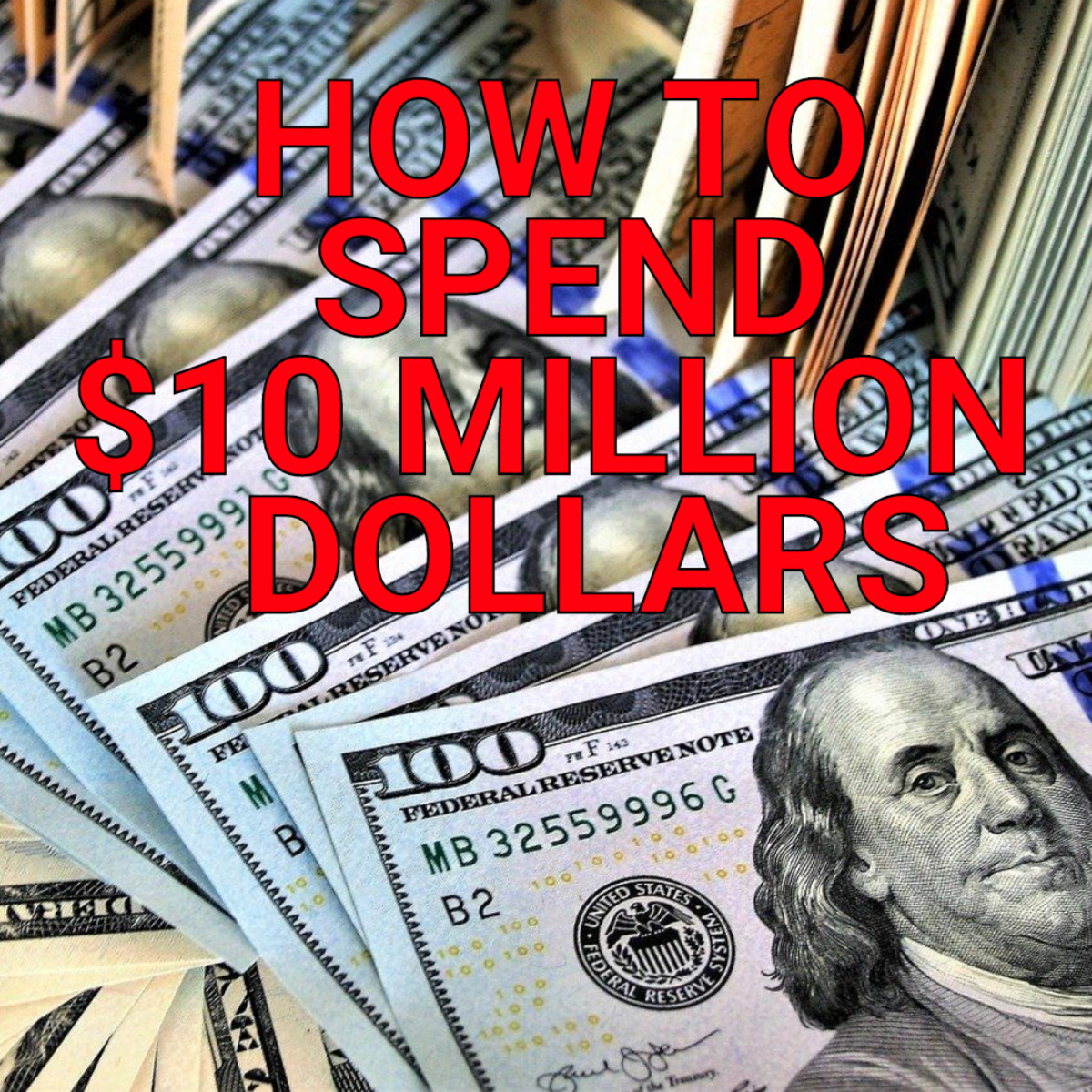Make A Bank Out of A Box
Teaching kids about saving money can be a creative as well as an educational activity, especially if you make a craft around this theme such as learning to save money. The simplest way to teach children about budgeting is to give them a bank where they can save spare change. Even adults can benefit from having a bank for loose coins, but I will argue it is both environmentally and economically more viable to make the bank rather than purchase one. Find a container that you can turn into a bank, such as a coffee can or a sturdy little box. When I was a kid I made a bank by painting the tin part of a coffee can, and then cut a slit in the lid slip coins in. Since it is easy to take the lid off the coffee can, it is also easy to empty out the coins. I would have made this craft with an old coffee can if I had one on hand, but I decided to use an old box that came with a make-up container I got awhile back. At the time I thought the box was too nice to just throw away because it has a magnetic clasp that keeps it shut. For this craft, I decided to paint the entire box with green paint, and then I added small orange polka dots to dress it up.


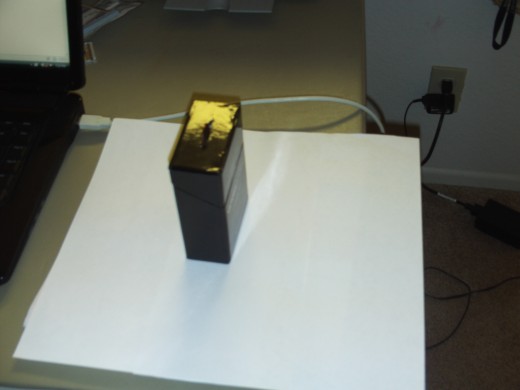
Step 1: Cut A Hole In The Top of The Box
I used a utility knife to cute a hole in the top of the bank. I placed a penny on the inside of the hole to widen it a bit, and to ensure I would not paint over the hole itself. The penny slipped through when I pushed on it, so I was not worried about cutting a wider hole. I experimented by pushing several pennies through the hole to make sure my bank would work before I started to paint it. Parents will need to cut the hole on the top of their box, or on the top of the lid if you are using a coffee can.
Even if you are an adult, I highly suggest you are careful when cutting a hole in the top of a box like the one in this photo, which was a little difficulty for me. For this reason I suggest using a coffee can to make your bank if at all possible. Hey, if you are a coffee drinker this will be a very cheap craft for you, and it will help you and/or your kids learn more about money. Not only have you recycled the coffee can that would have ended up in the land fill, you can explain to your child how this also saves on having to purchase a bank. Even though I did not use a coffee can to make my bank, I actually like this little box because of how it stays closed with it magnetic clasp.
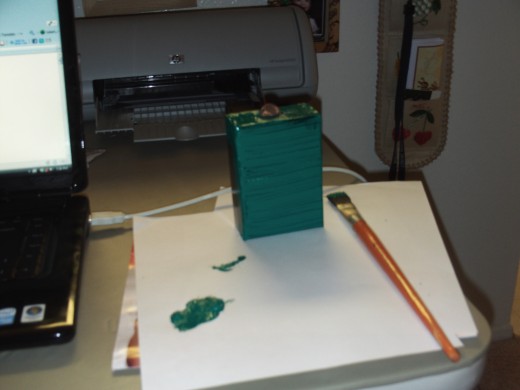
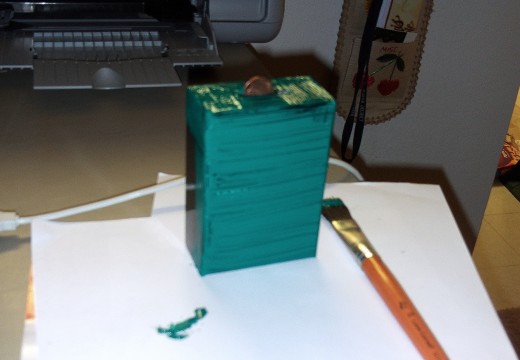
Step 2: Start Painting The Box Green
I decided to use green acrylic paint for this project because it dries fast. However, I do suggest painting with acrylic paint outside because unlike oil paints, acrylic paints are very smelly. Good ventilation is required whenever you paint anything! The useful thing about acrylic paint is that it rinses right off my paint brushes with water, which is much easier to clean than when I use oil paints. I used a large brush to apply the green paint around the entire surface of the box, and then I allowed it to dry for a bit.
I would have allowed it to dry overnight, but for the purposes of writing up this article, I decided to only let it dry for about twenty minutes before applying the orange polka dots. Of course you can pick any background color that you want for your polka dot bank, but I decided to pick green and orange because these two colors remind me of vibrant flower that I would pick from a field in spring. I have a thing for crafts that involve bright colors and flowers,as you know if you read my hubs and blog posts!

Step 3: Paint Polka Dots On The Box
After I allowed the green paint to dry on the box for twenty minutes, I then proceeded to use a small detail brush to "dot" on the orange polka dots. The orange paint was also acrylic paint like the green paint was that I used for the background. Like I said earlier it is best to paint with acrylic paint outside because of the fumes.
Allow your painted box to dry before using it as a bank. Now kids can learn about saving money by putting change left over from purchases in their handmade bank. This craft idea demonstrates that people of all ages can also learn about saving money by making cute handmade banks that suit their personal tastes or décor. Happy crafting and happy saving!
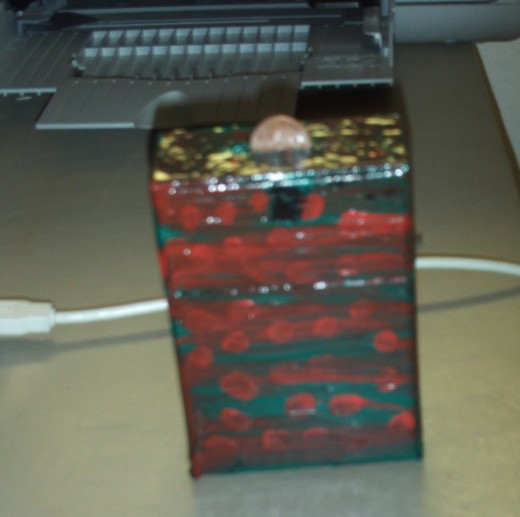
Step 4: Apply A Coat of Mod Podge (Optional)
I decided to apply a coat of mod podge to give my hand painted bank a lustrous shine. Of course you might want to let the acrylic paint dry overnight, but I went ahead and tried it after I painted the bank. The mod podge caused the paint to smear a little bit and for the polka dots to run together, but I kind of like the effect.
You can always try out mod podge when you are done painting your bank box, but this step is only optional. Also, keep in mind when you are painting your bank that you can use any pattern that you like. For instance, maybe you would rather paint your bank with alternating color stripes as opposed to polka dots. Perhaps you might even decorate your bank with tropical flowers, which might inspire you to save money for your next trip to Hawaii.