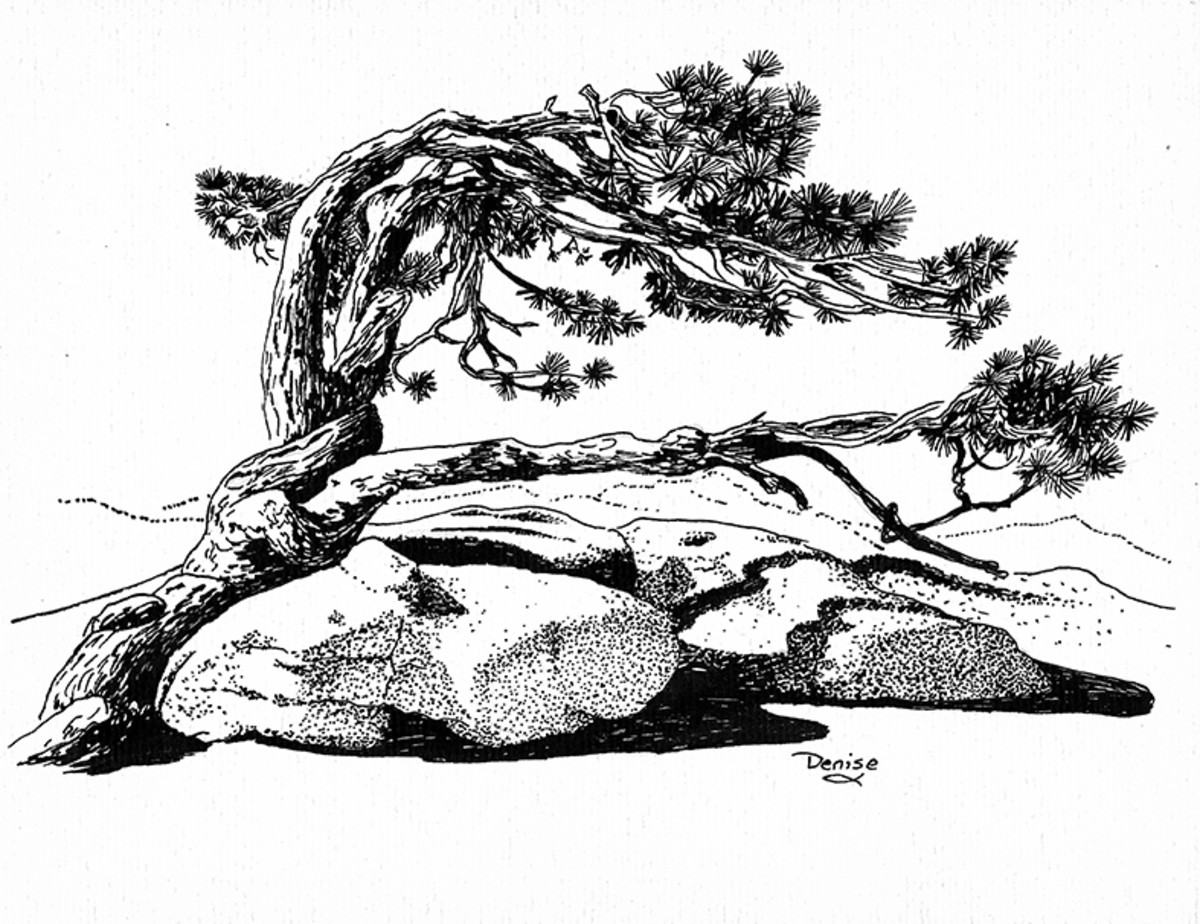Drawing Palm Trees On Handmade Cards
Drawing palms on handmade cards is a local way to express your love for the Southern California lifestyle. Growing up in the San Bernardino Mountains I was always intrigued by the palm trees when we went "down the hill" as the people call it up there, and I would see palm trees in the Inland Valley. I always had a fascination with the beauty of palm trees, and as an adult, I love to draw these. When I draw a palm tree I like to include other interesting details, such as placing part of a building in front of it if that is what I see when I am outside sketching. Take a look at the pictures below to see how I drew this Southern California inspired palm tree backyard scene. Living in Southern California and gazing at the variety of beautiful palm that has been brought to this region is quite stunning. Palm trees are very much a part of the Inland Empire landscape. Grab your pencil and start drawing palm trees for your own handmade cards.
Palm Tree Art Work

Step One: Sketch Out the Palm Tree
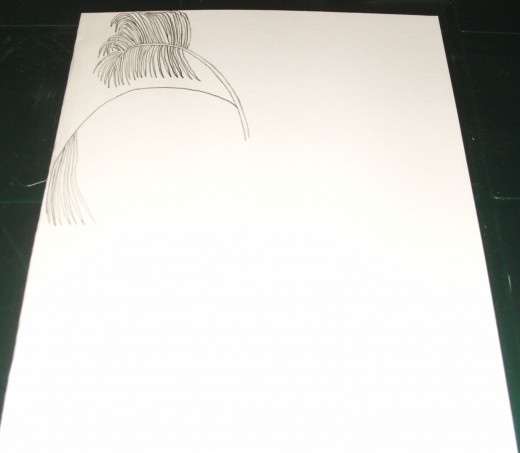
First create your half-fold card by folding the card stock in half. Now it is top to focus on drawing that those Southern California palm trees in their natural habitat. Notice the pattern palm leaves make on the tree and try to draw that. The fronds of a palm tree tend to hang and fan out, which are fun to sketch and draw.
Step Two: Drawing the Landscape and Architectural Details
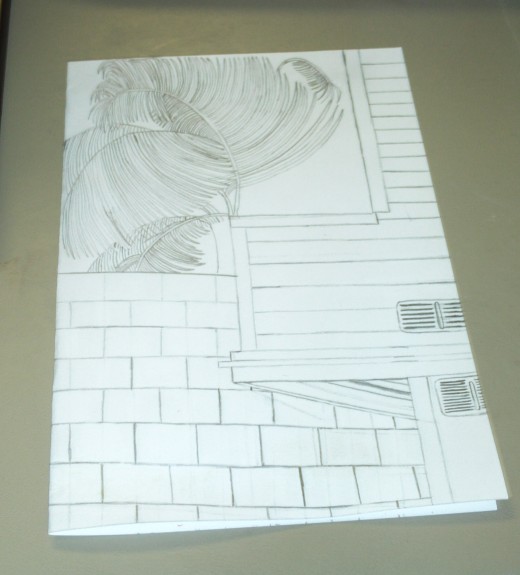
Add the details around the palm tree such as the wall next to the building, and the balcony hanging out in front of the palm tree.
Step 3: Begin Coloring In The Palm Leaves
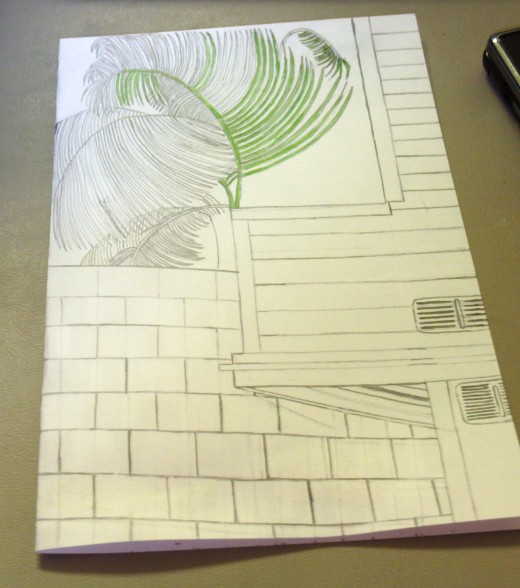
Gingerly begin coloring in the palm leaves of your tree. I carefully take the green colored pencil, and I try to stay in the lines as I add hue to the plant. For this illustration I only used one green colored pencil, but you can use multiple shades if you want to add more dimension to the leaves of your palm tree. I have done this in the past with favorable results.
Step Four: Finish Coloring The Palm Tree
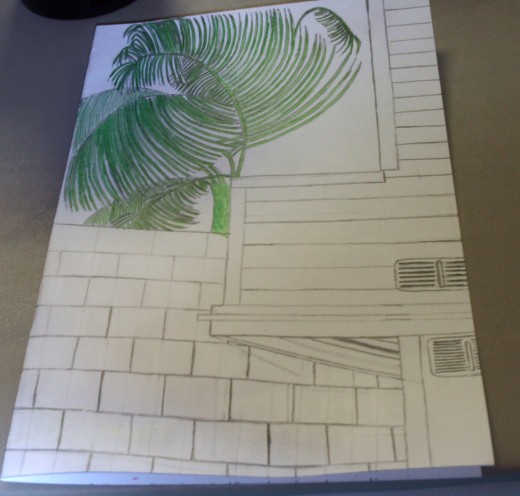
In this step I finished coloring in my palm tree. If you love to draw and want to save money you could even draw palm trees for your children to color in their leisure. You could make multiple copies of your palm tree drawing and let your children create as many palm tree cards as they wish.
Step Five: Colour In The Sky Surrounding The Palm Tree
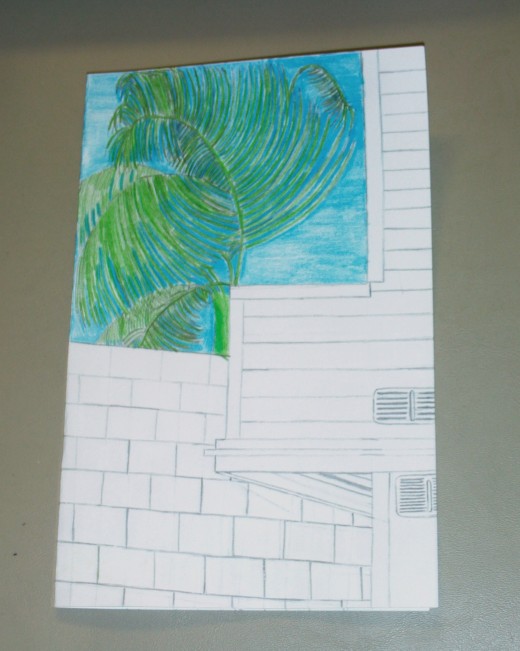
Here I used my colored pencils to gently color in the sky surrounding the palm tree image, which can be tricky in such tight spaces.
Step Six: Color In The Trim On The Building

Here I used a brown colored pencil to color in the trim on the building. I like the balcony design for this building because there are wood accents on the side. In reality the trim is green, but I used artistic license to make it brown, which gives more attention to the vibrant color of the palm tree and the sky. Even though there are no balcony plants in this picture, it almost looks as if the palm tree could be a large potted plant from this angle.
Step Seven: Finish Coloring The Drawing

I am concluding this colored pencil lesson by applying the finishing touches to the building, which I decided to color yellow. The building is not that color in actuality, but I used artistic license to choose a color that would not over power the sky and the palm tree. One of my goals in these online drawing lessons that I bring you via Hubpages is to demonstrate how using your imagination will make for the most beautiful of drawings. Make your own cards and dare to draw your own picture on them. In the age of the computer it is perfectly okay to still draw things with your hands.